Dyno GUI Wallet
An open-source graphical user interface (GUI) wallet developed by the Monero community, completely free to use, suitable for both beginners and advanced users.
An open-source graphical user interface (GUI) wallet developed by the Monero community, completely free to use, suitable for both beginners and advanced users.
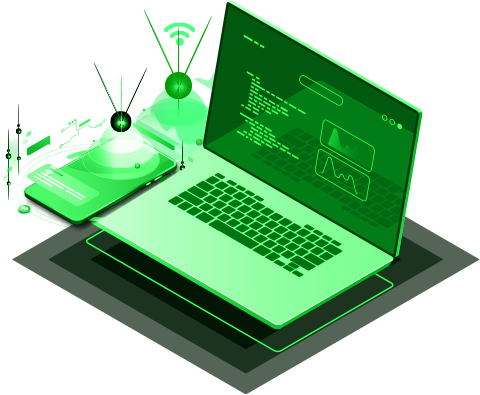
Current Version: 0.18.1.2 – Fluorine Fermi
Windows 64-bit (Installer)
Windows 64-bit (zip)
Android ARM
Linux 64-bit
macOS Intel
iOS Wallet
Source Code
Source Code (archive)
There are also packages available for multiple Linux distributions. See the list on GitHub.
Be aware that some antiviruses and firewalls may flag the Monero executables and archives as malware. More info in the FAQ.
You are strongly advised to verify the hashes of the archive you downloaded. This will confirm that the files you downloaded perfectly match the files uploaded by the Monero development workgroup. Please don’t underestimate this step, a corrupted archive could result in lost funds. Always verify your downloads!
A guide with an explanation of every section of the wallet is available: See latest release.
If you are experiencing issues or you need more info, feel free to reach out to the community. You can find the GUI team at #monero-gui, or else check out the Hangouts page for a more complete list of contacts and chatrooms.
An open-source graphical user interface (GUI) wallet developed by the Monero community, completely free to use, suitable for both beginners and advanced users.

Current Version: 0.18.1.2 – Fluorine Fermi
Windows 64-bit (Installer)
Windows 64-bit (zip)
Android ARM
Linux 64-bit
macOS Intel
iOS Wallet
Source Code
Source Code (archive)
There are also packages available for multiple Linux distributions. See the list on GitHub.
Be aware that some antiviruses and firewalls may flag the Monero executables and archives as malware. More info in the FAQ.
You are strongly advised to verify the hashes of the archive you downloaded. This will confirm that the files you downloaded perfectly match the files uploaded by the Monero development workgroup. Please don’t underestimate this step, a corrupted archive could result in lost funds. Always verify your downloads!
A guide with an explanation of every section of the wallet is available: See latest release.
If you are experiencing issues or you need more info, feel free to reach out to the community. You can find the GUI team at #monero-gui, or else check out the Hangouts page for a more complete list of contacts and chatrooms.
The wallets listed below are mobile or light wallets that are deemed safe by respected members of the community. If you want to use a wallet that is not listed on this page, it is strongly recommended that you consult the community to find out if the wallet is safe and what are the risks in using it. Go to our Hangouts page to see where we are.
These wallets connect to remote nodes and scan the blockchain on your device, without sharing any key with the nodes. They provide higher privacy, but require more time synchronizing, since missing blocks will be scanned only when the wallet is opened.

If you’d prefer to use a raw blockchain instead of syncing from scratch, you can use the most current bootstrap. It is typically much faster to sync from scratch, however, and it also takes a lot less RAM. If you wish to proceed anyway, take a look at the user guide “Importing the Monero blockchain” for step-by-step instructions for Windows.

Hardware wallets are cryptographically secure devices that help keep your coins safe. Monero is currently supported by Ledger Nano S/X and Trezor Model T.

